Google Sheets is a cloud-based spreadsheet application provided by Google. It is a part of the Google Workspace (formerly G Suite) productivity suite and offers a range of features for creating, editing, and sharing spreadsheets online.
Google Sheets allows users to create and manage various spreadsheets, like Microsoft Excel or other spreadsheet applications. Some key features and capabilities of Google Sheets include:
Spreadsheet Creation: Users can create new spreadsheets from scratch or use pre-designed templates provided by Google. They can define column headers, input data, and perform calculations using built-in formulas and functions.
Collaboration and Sharing: Multiple users can work on the same spreadsheet simultaneously, making real-time edits and updates. Users can share spreadsheets with others, set permissions to control access levels, and collaborate by leaving comments and suggestions.
Formatting and Styling: Google Sheets provides options for formatting cells, applying conditional formatting, adding borders, changing font styles, and adjusting column widths or row heights. Users can apply cell formatting based on certain conditions or create custom rules.
Data Analysis: Google Sheets offers a range of functions and formulas for performing calculations, data analysis, and statistical operations. Users can apply processes to manipulate data, generate summaries, create charts, and perform complex calculations.
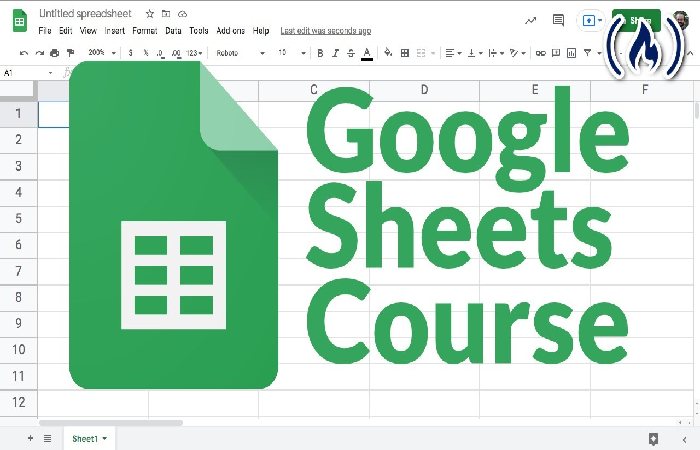
Charts and Graphs: Users can create various charts, graphs, and visualizations to represent data visually appealing and easily understood. Google Sheets provides a wide range of chart options and customization settings.
Data Import and Export: Google Sheets supports importing data from outside sources, such as CSV files or other spreadsheet formats. It also allows users to export spreadsheets in various forms, including PDF, Excel, or CSV.
Automation with Scripts: Users can automate repetitive tasks or customize functionality using Google Apps Script, a JavaScript-based scripting language integrated with Google Sheets. Scripts can automate data processing, create custom functions, and build interactive applications within Sheets.
Add-ons and Extensions: Google Sheets supports add-ons and extensions that extend its functionality. These include third-party tools and services that integrate with Sheets, providing additional features for data analysis, reporting, project management, and more.
Google Sheets is accessible through a web browser, making it convenient for collaboration and working on spreadsheets from different devices. It offers cloud storage for saving and syncing spreadsheets, ensuring data availability across devices.
How to Submit Articles (Google Finance Uk Write For Us)?
To get your Blog posted on InformationTechnologyMedia, you will first have to pitch us a post and showcase your writing skills and knowledge.
To Write to Us, you contact email us on contact@informationtechnologymedia.com
Why Write For Information Technology Media – Google Sheet Write For Us
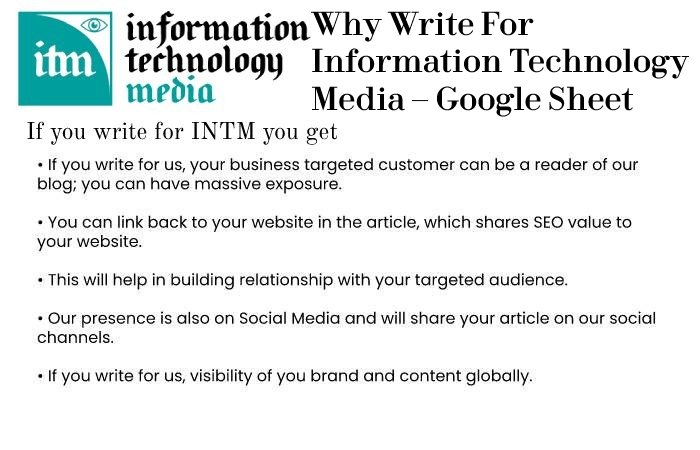 Niches That We Accept
Niches That We Accept
We accept guest posts in several niches, and here is its list:
- Apps
- Business
- Technology
- Gadgets
- Trade
- Crypto
- IT
- Finance
Guidelines of the Article – Google Sheet Write For Us
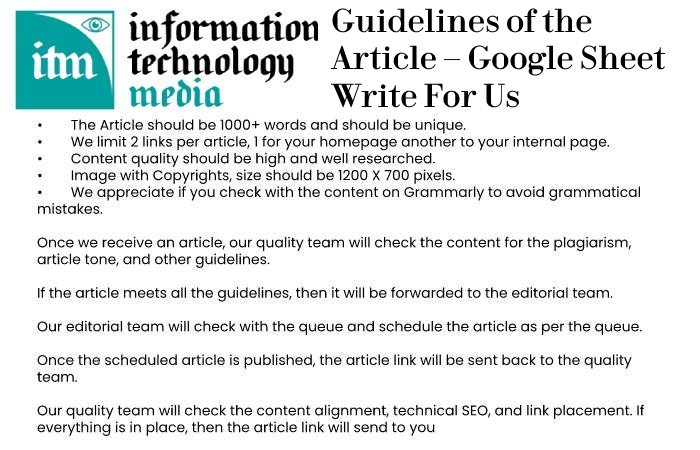 Your contact email us on contact@informationtechnologymedia.com
Your contact email us on contact@informationtechnologymedia.com
Search Terms Related to Google SheetWrite For Us
[google excel]
[google forms]
[google word]
[excel sheet]
[google slides]
[google drive]
[google sign up sheet]
[google calendar]

